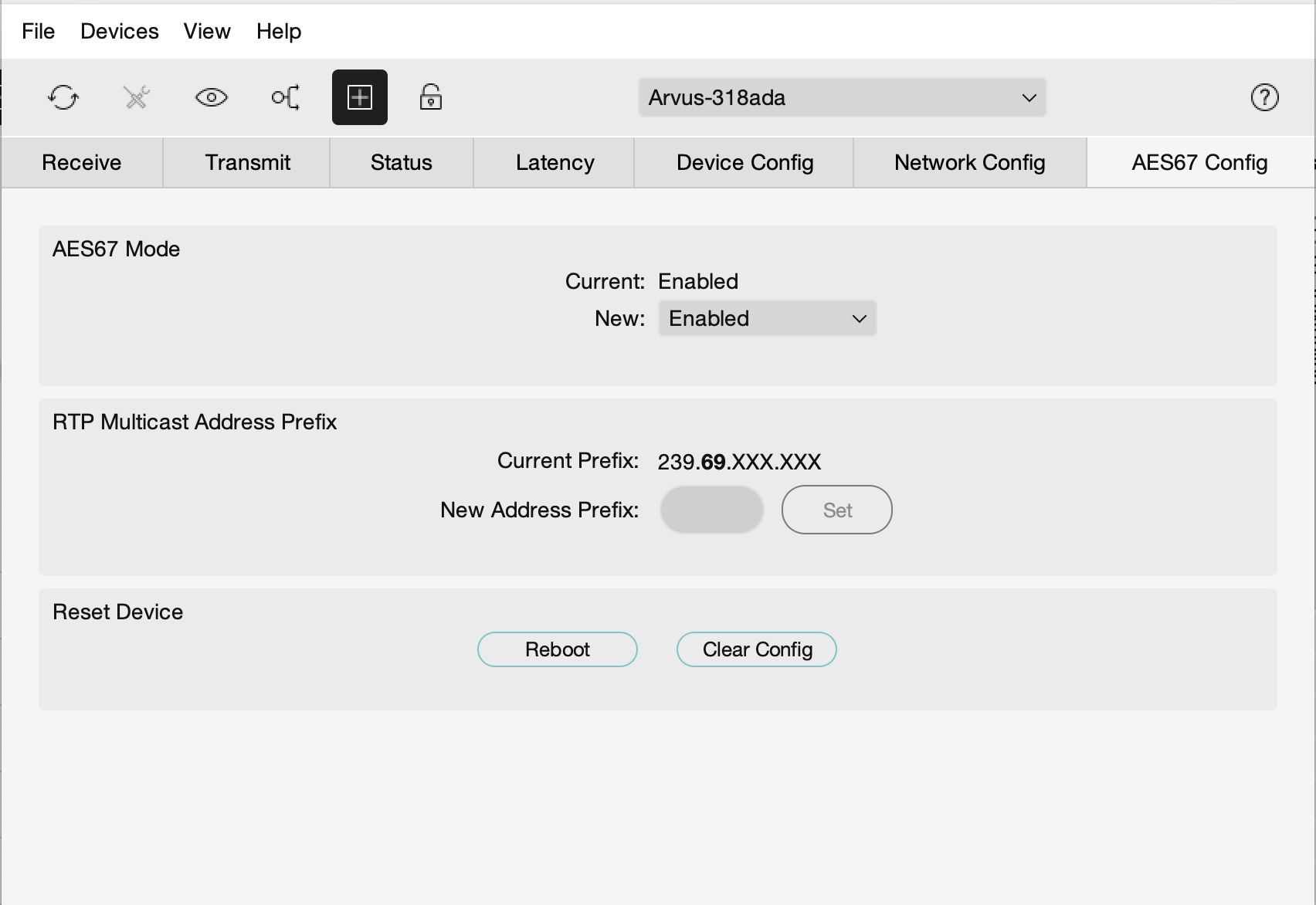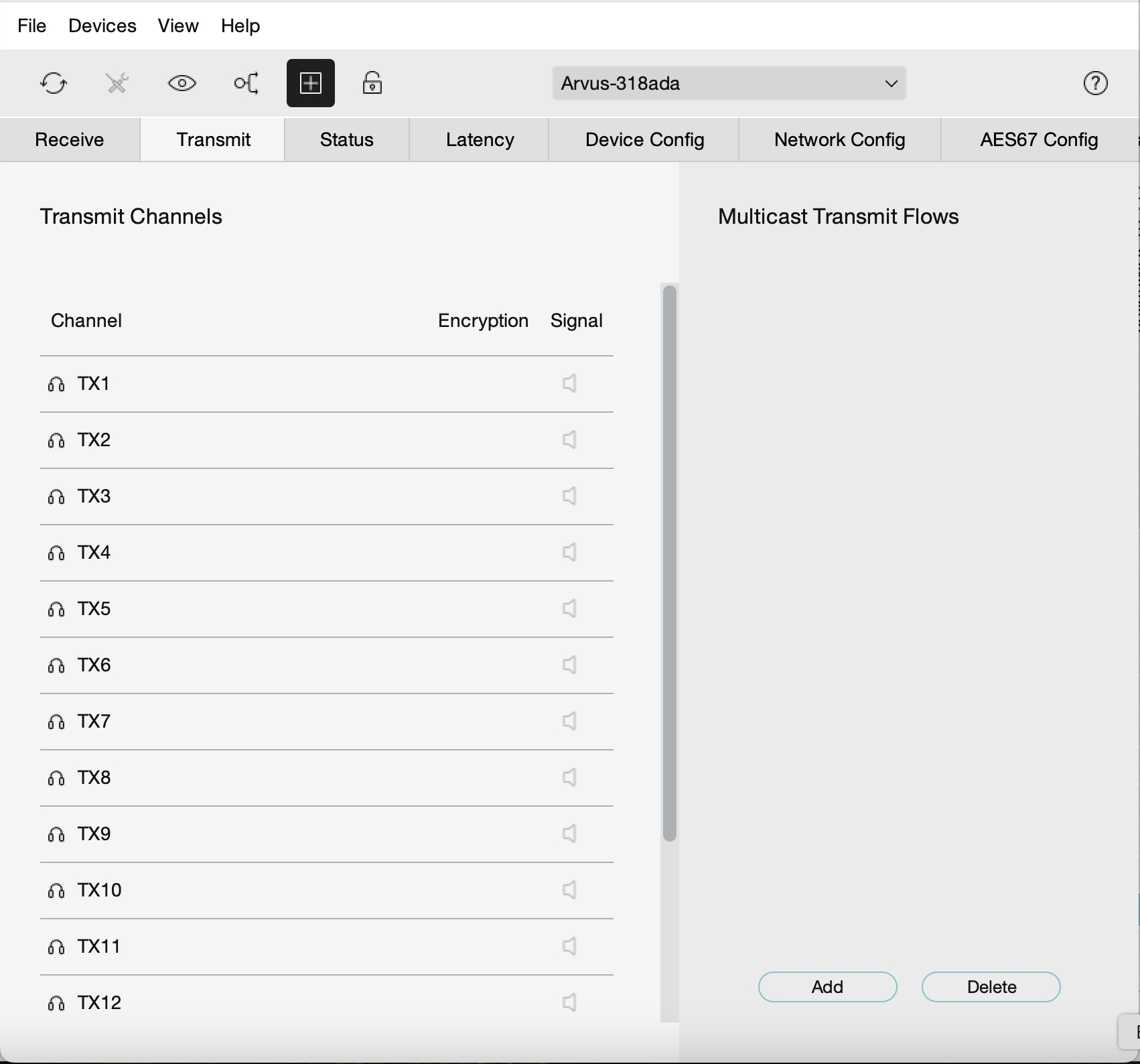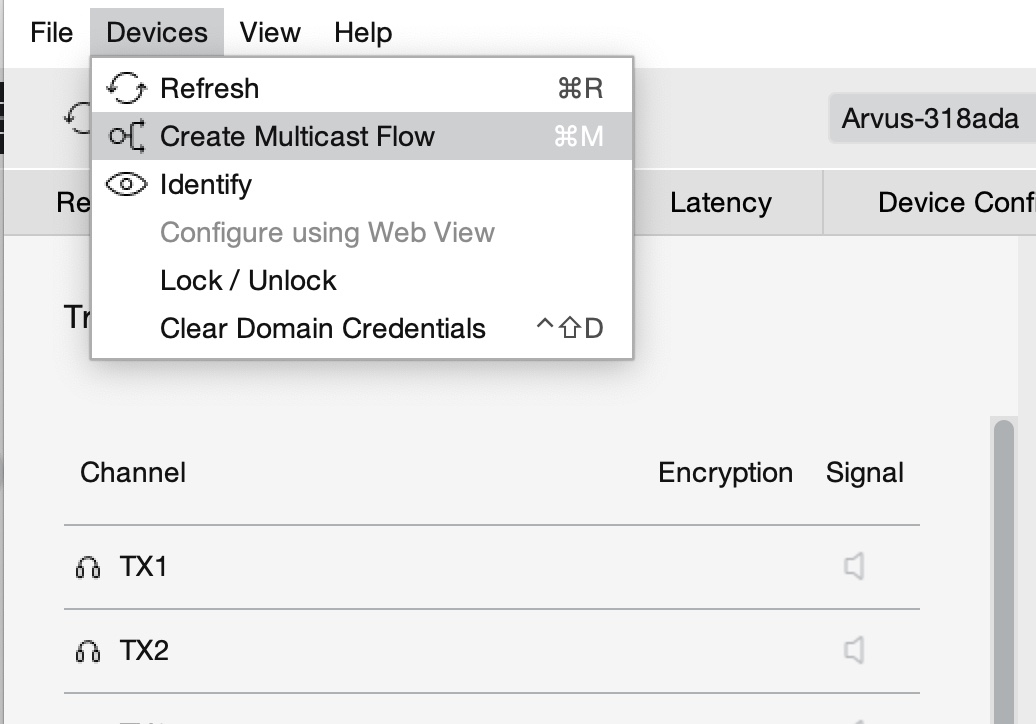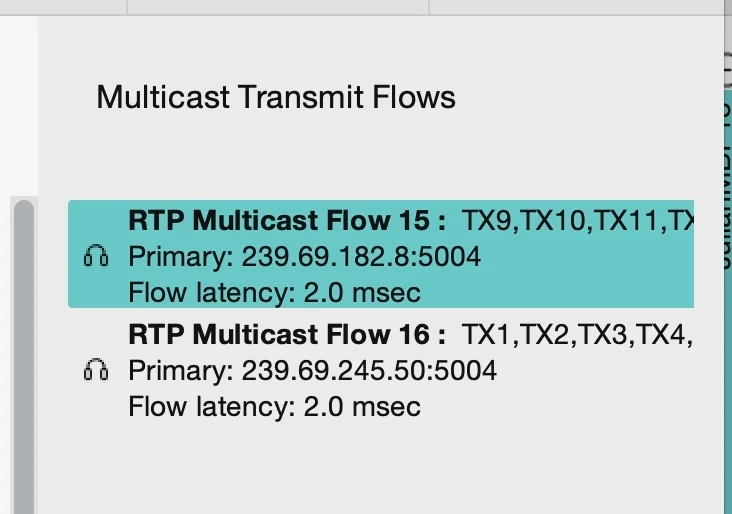Setting Up AoIP with NuPrime H16-A + Dante
Introduction
This advanced guide is intended for users working with both Dante and the H16-A.
Reference table for H16-A's output channel sequence vs speaker layout

The speaker layout is your physical speaker layout, not emulation. For example, if your physical speaker layout is 5.1.2 then select 5.1.2 output in H16-A, the Dante output channel will be 1, 2, 3, 4, 5, 6, 13, 14.
This is what the matrix looks like in Dante Controller (transmitter is on top).
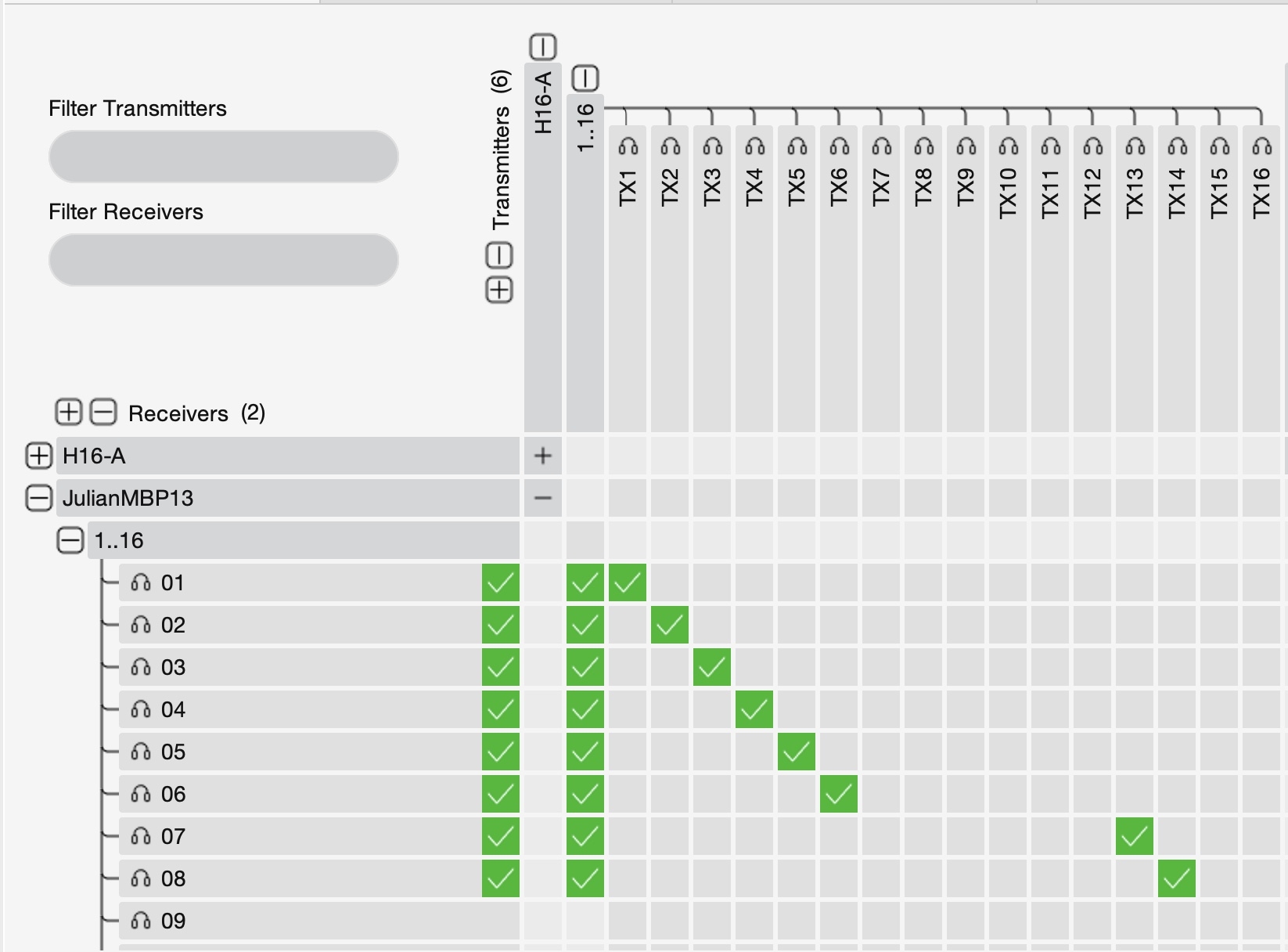
Now you'll see 5.1.2 designated to 1, 2, 3, 4, 5, 6, 7, 8 to your computer. If you have 8 channels DAC, the ch7 and ch8 will be 0.0.2 height channels.
Optional: AES67 Setup
If you're using AES67-compatible devices (in this case, Arvus H2-4D), follow these additional steps:
- Enable AES67 mode on your device.

- Click on the Transmit tab:

- Create a multicast flow as sources:

- Choose AES67 mode and select the channel you want to transmit.

- After clicking the Create button, you'll see the multicast output flow on the right:

- In the Ravenna/AES67 advanced page, subscribe to the source (e.g., via
sap://protocol).

Note: audio stream of Dante/AES67 starts with larger numbers. In this case, ch1 is in stream 16.
No GUI routing is available in this mode – do routing manually via software like HQPlayer.
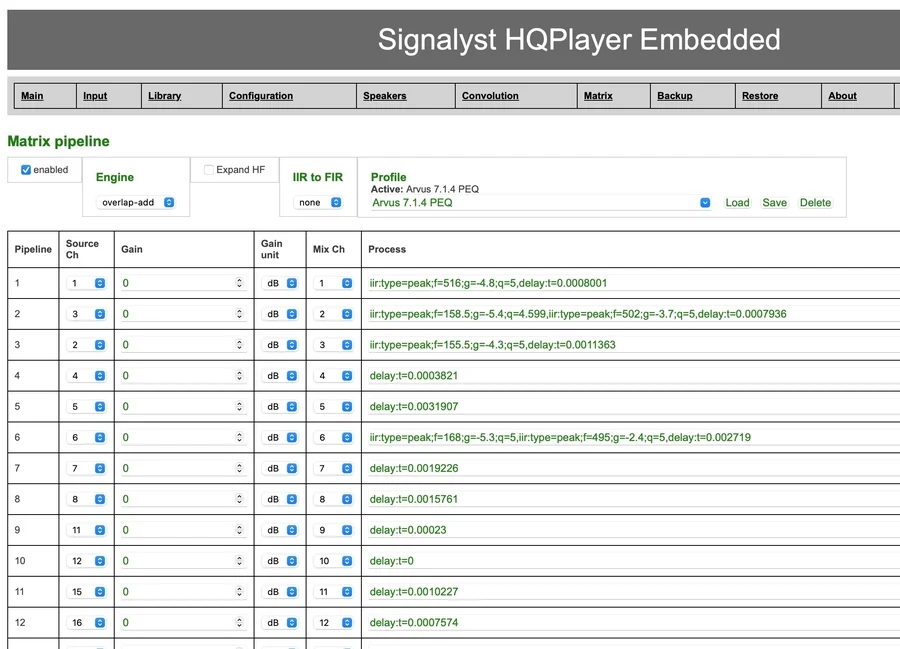
If you need computer-based Dirac Live, same way to configure the I/O:
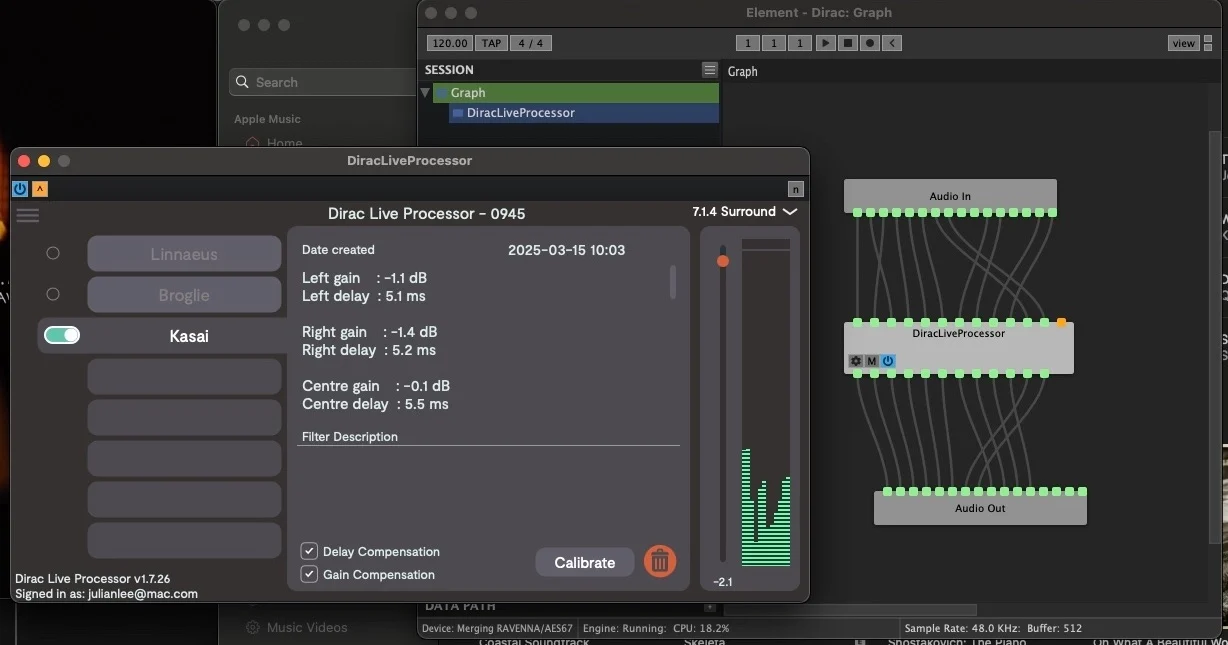
Calibration Tips
AoIP relies heavily on accurate channel mapping. For precise setup and speaker calibration, we recommend using the Dolby Atmos Calibration Kit (optional), which includes clear channel callouts and wide-band pink noise for SPL tuning.